Keep your menu up-to-date with Menulio by marking items as unavailable when needed. This keeps your customers informed and ensures your menu is accurate.

Items can become unavailable for various reasons, such as seasonal changes or supply issues. The Unavailable Items feature allows you to update your menu quickly to reflect these changes, ensuring that your guests always have accurate information.
By marking items unavailable, you avoid customer disappointment and manage expectations effectively.
1. Go to your Menu Builder and select the item you need to update.
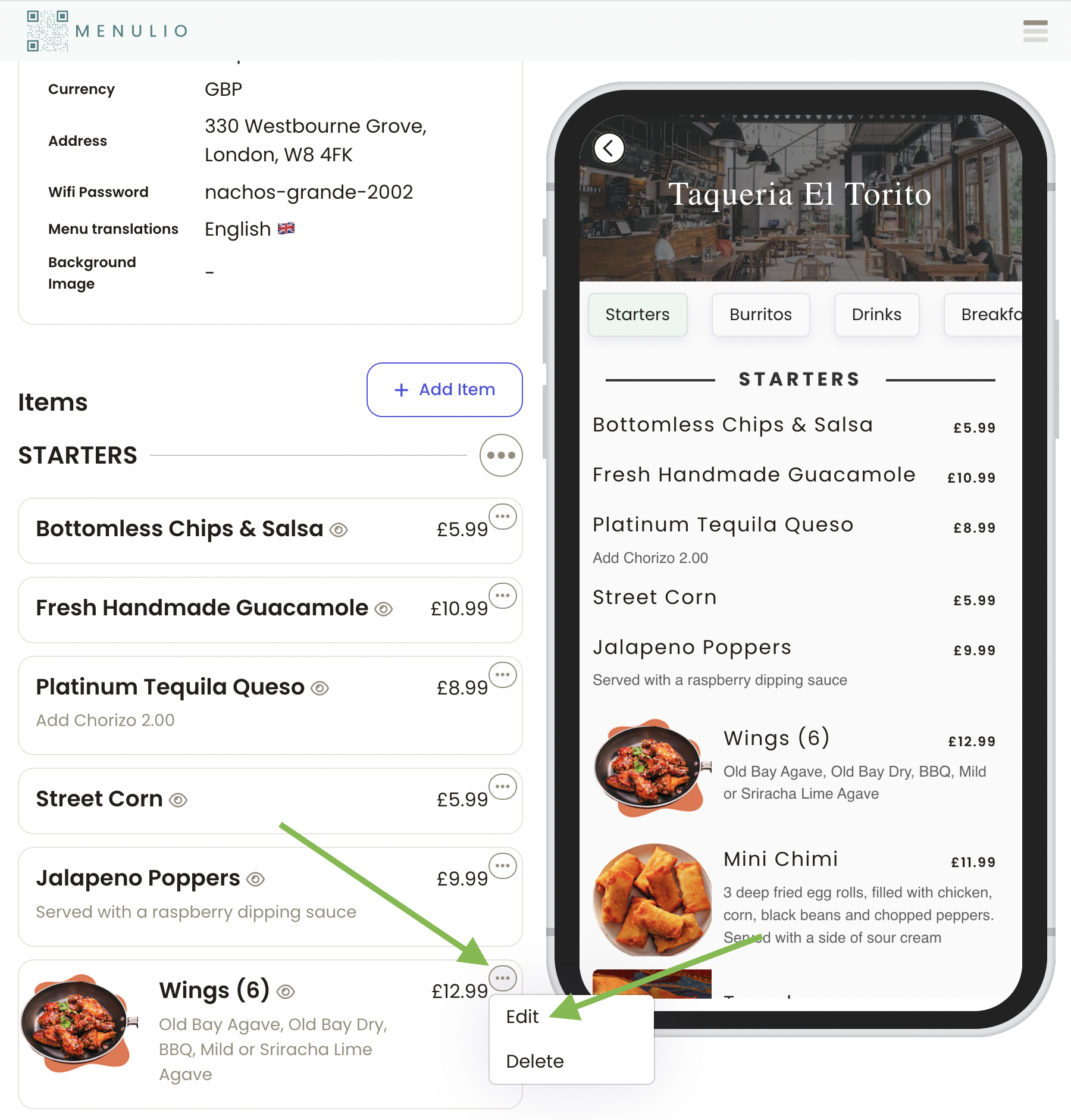
2. Change the status of the item from Available to Unavailable.
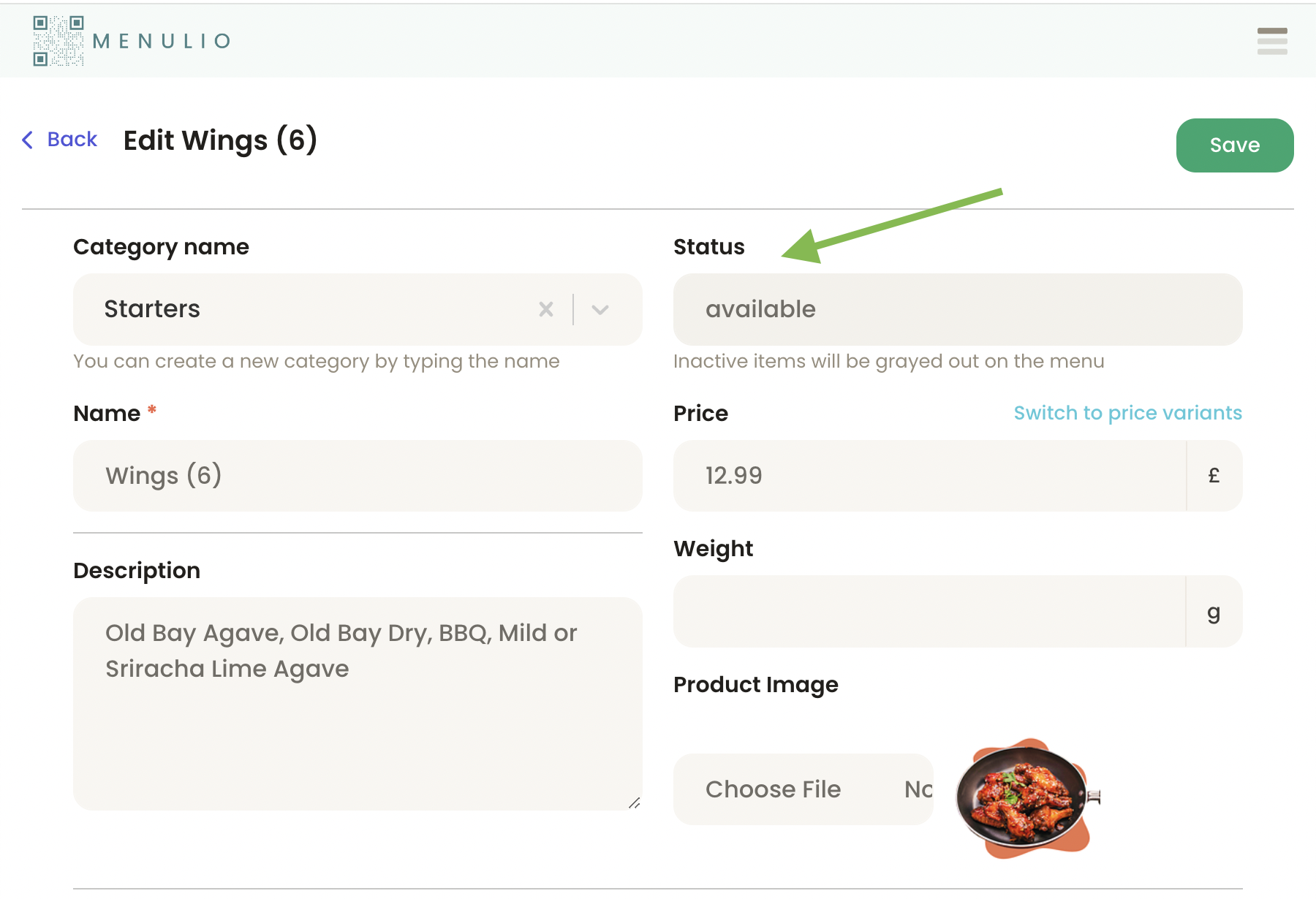
3. Save your changes. The item will show as unavailable on your public menu, indicated by a gray badge. If the item has a photo, it will be grayed out.
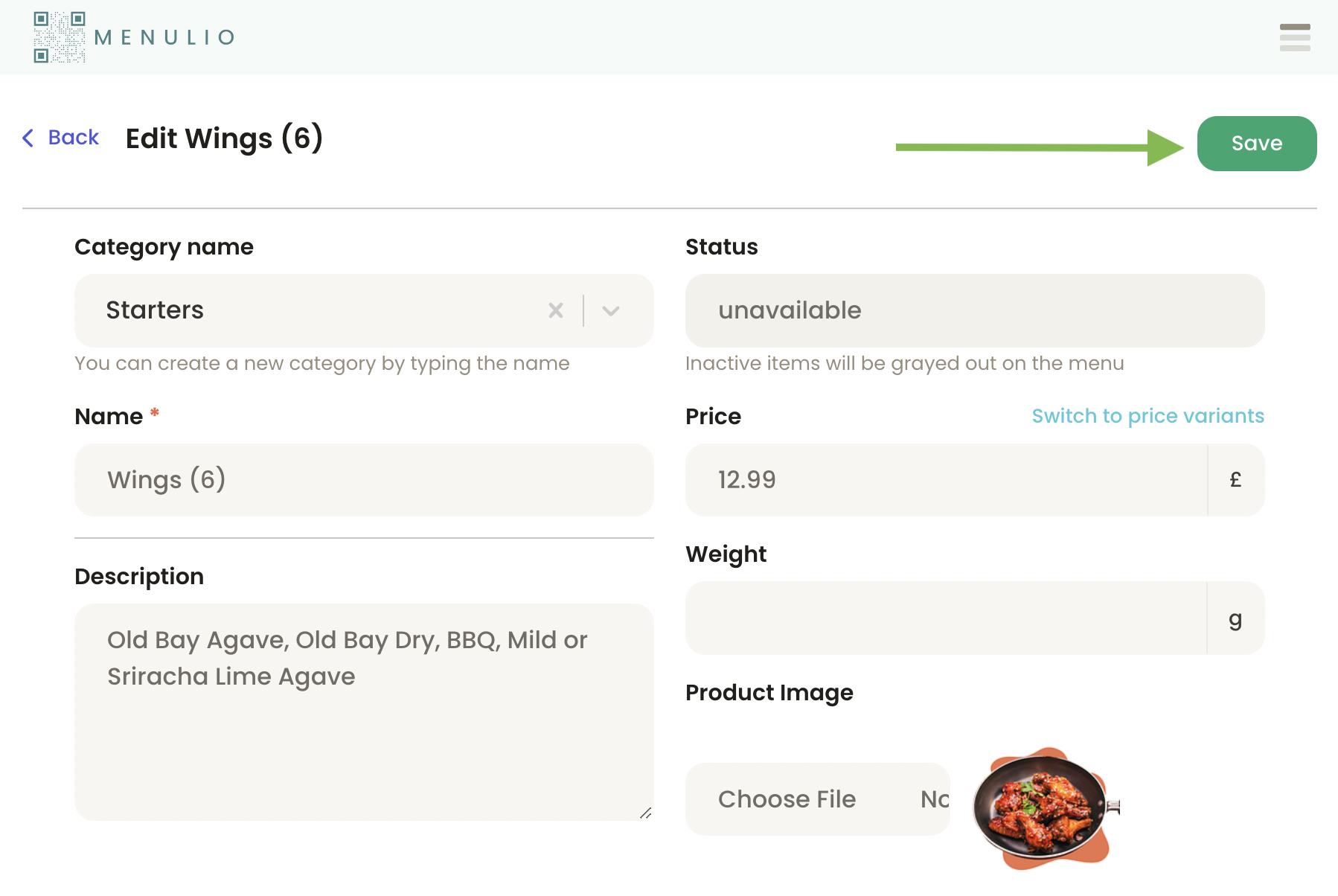
4. Unavailable items are automatically sorted to the end of their category, keeping your menu organized.
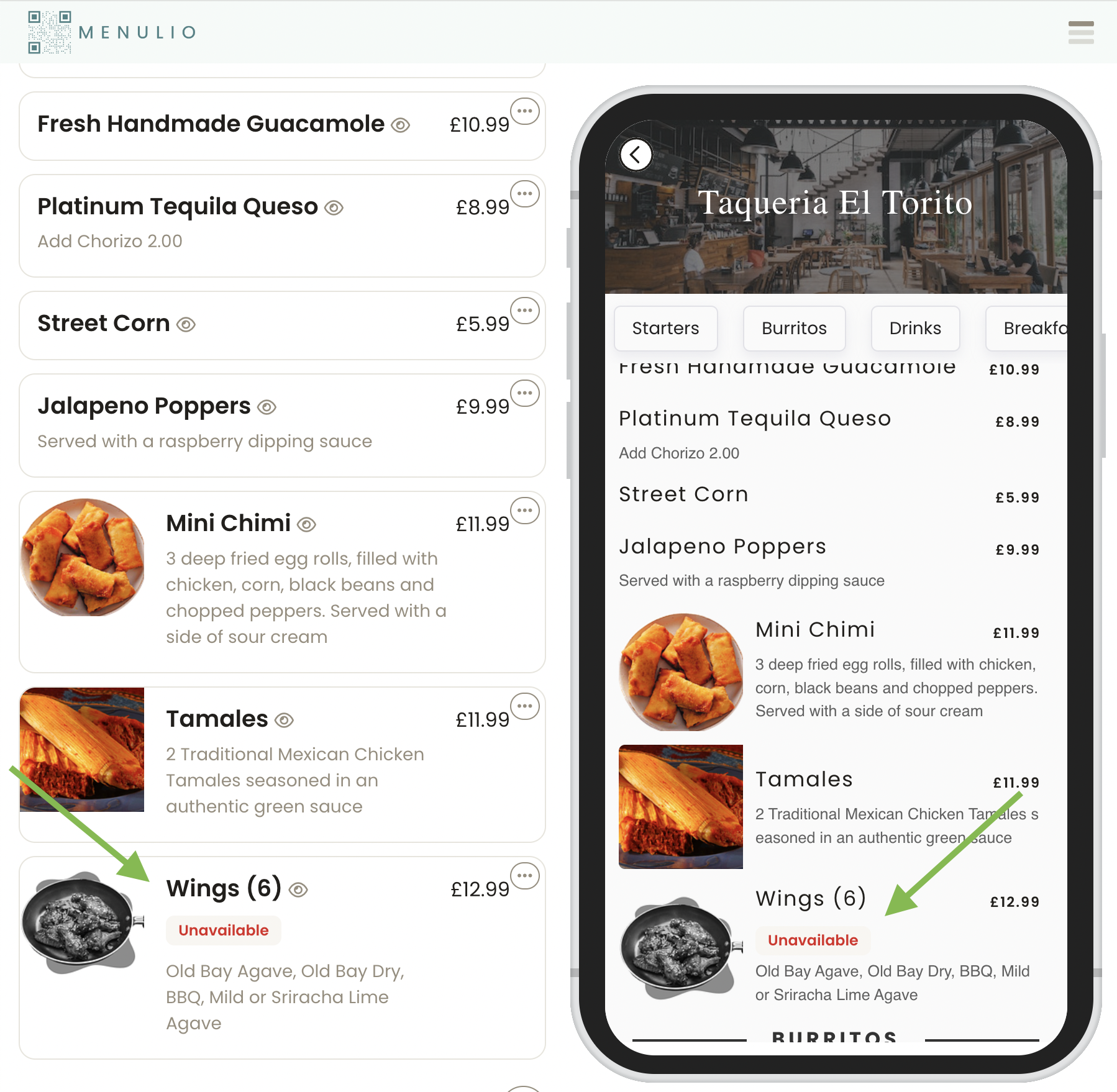
This feature is particularly useful for:
Updating your menu's availability helps maintain customer trust and satisfaction. It also streamlines communication between your staff and patrons, reducing confusion and improving the dining experience.
Try it free for 15 days
10€/ month afterwards